Anurag 10 Pro Photoshop Plugin and Photo Retouching Software for Photo editing
Anurag 10 Pro Photoshop Plugin and Photo Retouching Software for Photo editing
Anurag 10 Pro Photoshop Plugin and Photo Retouching Software for Photo editing.
Anurag 10 software is very essential for Photo editing and use with all Photoshop. Some friends try to given Anurag 10 Photoshop Plugin to their blog or website.
But Friends becareful those are not work Some time, So You try to bye original software directly or in the in the net. Most of site posted Anurag 10 Pro without Dongle Version, but Anurag 10 is a complete Dongle Version. This is why the pirated software is not work or run without Dongle.
So now I always recommended for all users bye the Anurag 10 or Anurag 9 from the academy official website. More I tell all users who are lovers of Photoshop or Photo editors, bye the original version these will be always full work.
You can easy way to make super hit wedding bridal images. Anurag 10 Pro Photoshop Plugin is a Dongle Version Photo Retouching Software and has hundreds of tools with this software. Anurag 10 Pro Photoshop Plugin Dongle Version is not run individually, It is work with Photoshop cs2,cs3 and cs4.
Important instruction for Anurag 10:
- Attractive New fetures of Anurag 10 Pro
- 1. New white balance
- 2. Batch processing for level/watermark/resize
- 3. Auto file naming
- 4. Black and white to color
- 5. Wonderful new borders
Basic Features of Anurag 10-Pro
- 1. Anurag 10 Pro Photoshop Plugin Works with Windows XP, Vista, Windows 7 and Photoshop CS2, CS3, CS4
- 2. Attractive 48 Dashing One Click Borders system here.
- 3. It has Silver and Custom Eye Shadow tool
- 4. New White Balance Tools attached with this version.
- 5. SINGLE Click Hair Cut, Background change in JPG and PSD format.
- 6. It is Total PP Set Solution
- 7. Superb Paint and Tone effect tool
- 8. 10 Skin,19 Level and 12 Makeup finishing tools working in JPG and PSD File Formats
- 9. UNDO Facility
How to Install:
- After installing the software Anurag 10 in your PC,Then
- copy the “color paper 2” From:- C:\Program Files\Anurag10
- and paste into:- C:\Program Files\Adobe\Adobe Photoshop CS3\Presets\ Patterns
Note : I recommended By the Original Version.
Anurag 10 Pro Photoshop Plugin Works with Windows XP , Vista, Windows 7 and Photoshop CS2,CS3,CS4. SINGLE Click Hair Cut, Background change in JPG and PSD format. Attructive 48 Dashing One Click Borders system here
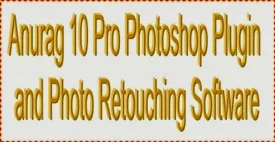





No comments:
Post a Comment
Save my name, email, and website in this browser for the next time I comment.